|
|

Guide From Dolphin
Stay in Touch Using Talking Computer Software |
What is Dolphin Guide?
Dolphin Guide makes your computer easy-to-use by offering a simple menu system that shields you from the complexity of the modern computer. Dolphin Guide empowers you to browse webpages, write letters, send emails, scan and listen to documents and much more. And because Dolphin Guide reads out everything aloud, you can never get lost or confused.
- Dolphin Guide HandsFree allows the same features to be controlled by voice commands.
Who uses Dolphin Guide?
Dolphin Guide is ideal for seniors or anyone who has never been taught to use a computer and who may have deteriorating sight, be partially sighted or completely blind.
Key Benefits of Dolphin Guide
Easy-to-use
- If you don't want to get into the technical details of your computer, but just want to email, surf the web, scan & read letters, then Dolphin Guide is perfect for you!
Easy-to-learn
- Designed to be extremely easy-to-learn, Dolphin Guide does not require users to remember complicated shortcuts. Simply listen and follow the simple instructions.
Never get lost
- You'll never get lost as the simple menu system with clear and uncluttered screens makes navigation through Dolphin Guide extremely easy. To move around the menus, just use four keys: Escape, Enter, up and down arrow keys! There is even no need to use a mouse.
Help wherever you need it
- The Help menu is always accessible, any time you need a little extra support. Press F1 and Dolphin Guide will help you wherever you are and can even describe what to do next. There's no need to worry about getting stuck or confused.
The complete package
- Dolphin Guide comes complete with all you need to write documents, scan and read books, send and receive emails, browse the internet, communicate using Skype & MSN instant messenger and much more. So there is no need to choose, buy or install any other applications - enabling you to really keep it simple.
Fully accessible
- In-built human sounding speech and magnification make Dolphin Guide an ideal solution for all visually impaired users, as well as people who have never used a computer but would like to give it a try and keep up with technology.
- The male and female voices included in Dolphin Guide read out the text on every screen, even when typing your own emails, letters and correspondence, so you are always in control!
- The crystal clear screen magnification means you can always make the most of your remaining sight, ensuring Dolphin Guide is ideal for partially-sighted users and those with deteriorating sight.
- Human sounding voices makes a huge difference and are available in many different dialects such as British English, American English, Australian English, French, Spanish, Dutch, German and many others.
- Dolphin Guide can also be fully customised, so you can alter menus, fonts and colours to your individual needs. You can even adjust the speed of your favourite Dolphin Guide voice!
Retain your independence & your privacy
- Take back control over your life. Dolphin Guide allows you to manage everything from your finances, to what daily news you read.
- Why wait for someone else to read your post and correspondence when Dolphin Guide can do it for you.
- Make new friends in the Dolphin Guide user forum and the wider internet community beyond.
Dolphin Guide Features
Write letters and documents
Spell-Checker, Dictionary and Thesaurus
Dolphin Guide includes two spell-checkers and a 250,000 word dictionary and thesaurus! The first spell-checker checks the spelling of words as you type them. If Dolphin Guide detects a spelling mistake it instantly makes a sound, so you know to go back and correct the last word. The second spell-checker is a full spell-checker that will check every word in your letter, document or email, etc. When a spelling mistake is detected a list of suggested corrections is displayed, for you to pick one from. You can also type a correction manually or choose to ignore the word altogether. Both the spell-checker, Dictionary and Thesaurus can all be used anywhere in Dolphin Guide where you are typing text.
Scan and read books & documents
This feature turns your computer into an easy-to-use reading system. Printed documents are scanned by Dolphin Guide and then displayed on the screen in large print and also read out. The reading speed can be adjusted to your needs. For reading bank statements and similar documents, Dolphin Guide has a special column mode, ensuring that text is read clearly and logically. After reading, documents can be edited, saved or printed.
|
|
Send and receive e-mails
Send, receive, reply to, edit, forward and save emails. Dolphin Guide makes sending and receiving emails unbelievably easy! Dolphin Guide automatically connects to the Internet and retrieves any new emails awaiting delivery. The new emails are put in a list where you can pick which ones to read. The Dolphin Guide voice will speak out the selected email, as well as showing it in large print on the screen. If photographs or other images have been attached to the email, Dolphin Guide can magnify them instantly at the touch of a button! After reading the email you can reply to it, delete it, print it in large print, forward it to someone else, save or view any attachments or just save the whole email to read again later.
|
 
|
|
When writing a new email, you can select someone from your address book or simply type in the email address. Dolphin Guide then asks you to type the subject of the email, then asks you to type the actual message. When complete, your message can be spell-checked then sent. Dolphin Guide automatically connects to the Internet, then tells you if it's been sent successfully. All the emails you send are saved in a separate list, so you can read them again if you require.
Surf the Internet
Access information for work & study, book your holiday, shop online or just go surfing with the Dolphin Guide browser. With just three keys on the keyboard, you can read any page! Simply use the left and right arrow keys to move about a page and the enter key to follow links. It's that easy! Additionally, when you move about the page, Dolphin Guide highlights and reads out each piece of text. Each page can also be magnified if required. If you don't want to see any graphics, you can easily switch to a text-only view with customisable background and foreground colours.
Magnify Handwriting, Diagrams or Pictures
Images, hand written letters, diagrams or just about anything placed on your scanner can be magnified on screen. Simple controls allow the images to be zoomed in and out, and moved left and right and up and down. Different colouring combinations can be applied, so you can turn black writing on an white page into yellow writing on a black page! Many other colour combinations are also available. Your zoomed image can be saved, altered and printed.
 
Listen to Internet radio stations and podcasts
Listen to Internet radio stations and podcasts from around the world. Simply select from the list of radio stations, then press enter to listen! The Dolphin Guide radio station player has easy-to-use on-screen controls that can be used to start and stop the radio station and control its volume. The radio can even be left playing in the background, while you use other parts of Dolphin Guide!
Dolphin Guide also includes a BBC Radio Listen Again Player. Any radio show from BBC 1 through to BBC 7 from the past 7 days can be replayed at the touch of a button. It couldn't be easier.
Print, resize & crop photos
Plug a digital camera into your computer to instantly view and magnify photos. The images can also be printed out.
News Reader
Dolphin Guide includes two news readers: the first is for reading Internet news and the second is for reading UK news supplied on CD from TNAUK (The Talking Newspaper Association of the UK). News headlines are shown in a list, with more details displayed at the top of the screen. All headlines can be both magnified or spoken out with the preferred voice. Calendar & Reminders
Enter appointments in a calendar and choose to be reminded of important events. View your calendar month by month, day by day or hour by hour. Filter your calendar to show just free or just busy times.
Address Book
Store postal addresses, telephone numbers, email addresses and notes for all of your contacts. The address book can be searched to quickly find a particular contact. Once found, you can browse or print their details, print and envelope, send them an email, write them a letter or have Dolphin Guide actually dial their telephone number. As with all other parts of Dolphin Guide, the address book can be magnified and the Dolphin Guide voice clearly speaks everything out.
Play CDs and MP3s
Play a normal CD with your computer. Dolphin Guide will get the CD title, artist and title of all the tracks automatically from the Internet and show them on screen where they can be spoken out or magnified. On-screen controls allow you to play, start, stop, pause, skip-forward or skip backwards through the tracks. You can leave the CD playing, while you go and use other parts of Dolphin Guide. If you have downloaded an MP3 or you have a CD with MP3s on it, Dolphin Guide can now play these as well!
Calculator
Use the calculator for basic or scientific calculations! The calculation and answer can be magnified and, as usual, Dolphin Guide will read it out.
Free Telephone Calls
With Dolphin Guide you can receive and make free telephone calls to anyone in the world by using your computer and Internet connection. Dolphin Guide uses the amazing Skype system, which can be installed on any computer for free.
|
|
My Finances
Manage your finances with Dolphin Guide. Keep track of your income and outgoings on up to 10 different accounts. Print reports and show balances for particular date ranges.
|
  |
|
Instant Messenger
Instant Messenger is an ideal way to keep in touch with your family and friends, as it allows you to communicate over the Internet instantly! Sending and receiving messages is immediate, which makes it much faster than sending and receiving emails. Additionally, it also allows you to see which of your friends are currently available to chat. If they are online, your messages will pop-up instantly on their screen.
Keyboard Practice
If you're new to a computer keyboard, Dolphin Guide has a keyboard learning tool that allows you to explore the keyboard and learn where each key is and what it does. A description for each key is shown in large print on-screen and spoken by Dolphin Guide's voice.
Memo Recorder
Using your computer's microphone and speakers you can record and playback spoken memos. The memos are kept in a list, so each one can be easily played back. A recorded voice memo can also be emailed to someone and played back on their computer! (The recipient does not need a copy of Dolphin Guide to play it back)
|
Contact us to discuss your particular needs
|
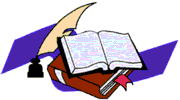 |
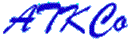
(714) 799-3000

|
|