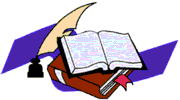|
|
|
||||||||||||
|
|
Open Book
|
||||||||||||||||||
|
Open Book Features: General If you are blind or have low vision, Open Book can help you read books, magazines, memos, bills, and other printed documents. Open Book turns a computer, a sound card, and a scanner into a complete reading machine! Just place your printed text on the scanner. The scanner takes a picture of the page. The Open Book software translates that picture back into words, then reads those words aloud. It's that easy. Want to get fancy? You can edit your documents, using our built-in editor. Want to scan a book while you do something else? You can use one of Open Book's many scanning modes. Don't like the way the voice sounds? Change it. Want to see the text on a monitor in large print? You can customize Open Book's visual settings, designed especially for people with low vision. What's most important to you in a reading program? Accuracy? Speed? Page layout? We think all three are equally important. That's why we've developed a new approach to scanning and reading. We've combined the best components in the two leading OCR packages, one for speed and accuracy, the other for page layout analysis. This provides true excellence in scanning and reading. We've spent the last 10 years building reading systems for people who are blind or have low vision. Open Book: Ruby Edition continues our commitment to enriching people's lives. BENEFITS
I've heard about Ruby, Open Book, and Version 4.0. How are they different? The product name is Open Book: Ruby Edition. The version number is 4.0. Ruby was originally the code name for the project. We decided to include it in the product name to emphasize the fact that this version is a complete rewrite of the underlying code. Is Open Book: Ruby Edition easy to install? Yes! Open Book includes a talking installation that guides you through the entire process. Of course, you can always use your screen reader if you prefer. Does Open Book use a standard Windows interface? Yes. Open Book: Ruby Edition is a true 32-bit Windows application with typical Windows menus, dialogs, and commands. I like using the traditional Open Book keys on the numeric keypad. Can I still do this? Yes. We are continuing to support what we call the "Classic Open Book" menu interface and the numeric keypad functions. What kind of low-vision features does Open Book have? Open Book has many features designed specifically for low vision computer users. You can change the font size, the text and background colors, and the cursor color. In addition, you can increase the spacing between letters, words, lines, and sentences. These are only a few of Open Book's low-vision features. Do I need a special synthesizer to run Open Book? You can use your synthesizer, but if you don't have one, all you need is a sound card, because Open Book comes with IBM's ViaVoice Outloud software. Open Book Specifications
|
|
|||||
|
|||||||