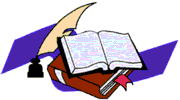|
|
|
||||||||||||
|
|
JAWS® for Windows®
|
||||||||||||||||||
|
|||||
|
Notice to current licensed JAWS users:
General Features in JAWS for Windows 3.7 English Version : JAWS for Windows has advanced once again with version 3.7 adding new application support and many new features. Read on for the list of specific feature information. Even more details, as well as keystroke information, can be found in the JAWS 3.7 software once downloaded by going to the "What's New" Section. JAWS for Windows has advanced once again with version 3.7 adding new application support and many new features. Read on for the list of specific feature information. Even more details, as well as keystroke information, can be found in the JAWS 3.7 software once downloaded by going to the "What's New" Section.
Repeat Current or Advance To Next Unit During Say All : A great enhanced feature of Say All allows you to reread the current element or advance to the next element during the reading of a Say All. The choices include Line, Sentence, or Paragraph. The default unit at installation is line. Whether you repeat or advance, JAWS continues the Say All from the new location. To repeat the current unit press LEFT SHIFT. To advance to the next unit press RIGHT SHIFT. Voice Settings Changes: Several important changes have been made to voice settings in this version of JAWS, including: Change voice rate on the fly--a long requested feature, allowing the JAWS 3.7 user to change the rate of speech on the fly. Application specific or default voice settings-- You can now select whether the changes you are about to make should only apply to the application you are currently using or whether it should be applied as a default setting via dialog box settings. Restore to default added-- The Restore to Default button is another new feature that returns the original voice parameters to what has been set up in the default file. Person and Pitch removed from global voices dialog-- This feature, also frequently requested, will help both new and experienced users avoid the mistake of accidentally changing all of the cursors to have the same voice. If you wish to have all of your voices the same, you can still do this, but will need to change each voice independently. Combined Character and Word Typing Echo: A new feature in the User Options Dialog in Configuration Manager allows you to have JAWS echo both the characters being typed and the full word when the SPACEBAR is pressed (the space itself is not echoed). JAWS Installer: In just a few steps, the installation is completed in a series of dialogs requiring little to no information from the person doing the installation. It is only necessary to select the Next Button to move ahead. Also included are choices for automatic, guided, or advanced installation, or the ability to modify an existing install. Online Registration: You can now send your registration for JAWS by either e-mail or traditional mail. When you launch a new copy of JAWS, you will now be prompted to register your product. If we have your registration on file or you are running a network version of JAWS, this prompt will not appear. It is recommended that you register immediately so that if you need assistance from Henter-Joyce Technical Support you will already have sent in the required information. User Definable Verbosity Levels: Verbosity refers to the amount of information spoken as you work in the Windows environment. JAWS now allows you to define how much information you want to hear at each of the three verbosity levels (beginner, intermediate, and advanced). Windows Millennium Support: JAWS 3.7 supports the brand new operating system from Microsoft called Windows Millennium! Graphics List: You can now bring up a list of labeled toolbar graphics using a short keystroke combination. Braille Key Interrupt Setting: You can now navigate freely with the Braille Display without interrupting the speech in progress. For instance, you can use Say All with Speech, and read the status bar with your Braille Display. True 6-Dot Grade Two Braille: JAWS now displays Grade 2 braille as 6-Dot braille instead of 8-Dot braille. When the Expand Current Word Option is checked, the word under the cursor is displayed in 8-dot computer Braille. When the Expand Current Word Option is not checked, all Braille will be displayed in 6-dot. This option is checked by default if grade two Braille is turned on. Edit Spin Boxes Recognized by JAWS: JAWS now recognizes Edit Spin Boxes, which are controls found in Windows. When a control is recognized as an Edit Spin Box, you can either type in a new value or press the UP and DOWN ARROWS to change the value incrementally. Tether JAWS to PC: This new feature tethers the JAWS cursor (mouse pointer) to the PC Cursor. Brazilian Portuguese Language Added to JAWS Setup: This language and all other languages supported by JAWS, are installed by default during an automatic install, accessible later through the language menu in the JAWS window. Triple Talk added to JAWS Setup: JAWS supports the new Triple Talk hardware synthesizer made by Access Solutions. This support can be installed in a guided or advanced format. Home Row Keystrokes: Home Row keystrokes are utilized by advanced JAWS users to customize JAWS to work with specialized applications. Select Custom Highlight: You can now assign application specific custom highlight colors. You can enable or disable these highlights as a group, or choose to use only Windows highlights, custom highlights, all highlights together, or multiple highlights. Colors ListView: Contains all of the defined color highlights. To delete items from the list just press delete. Dr. JAWS Retires: New technology used by Henter-Joyce alleviates the need for Dr. JAWS during installation. JAWS Merge Utility: The Merge Settings option looks for your customized JAWS files, such as dictionary, configuration., and graphics files. If you have made customizations you will not have to change these settings again! Simply manually run the Merge Utility to merge configuration information from previous versions of JAWS in with this latest installation. New Popular Application Support: Support for Anytime Deluxe 7.0/6.0 in JAWS for Windows 3.7 Anytime Deluxe is a calendar and personal organizer. Use Anytime Deluxe to keep track of appointments, to-do lists, and events. View your items in a day planner, week at a glance, month at a glance, or year at a glance. Anytime Deluxe also offers an address book, with a auto-dial option for dialing phone numbers through a modem. The Anytime Online option gives you additional calendar items to download. These calendar items can include things such as holidays, PGA tournament schedules, and the Merriam Websters Word of the Day calendar. Anytime Deluxe is available at most local computer stores. Support for Quicken 2000 in JAWS for Windows 3.7 The long awaited support The Quicken financial software package has features ranging from cash flow tracking and retirement planning to online bill-paying and investment portfolio management. You can create categories for utilities, groceries, car expenses, medical expenses, charitable contributions, dividend income, and interest income. You can create reports for taxable transactions, net worth, itemized categories, portfolios, and investment income. Additionally, comparison charts allow you to track spending habits. Support for Family Tree Maker 7.0 in JAWS for Windows 3.7 Family Tree Maker helps you research your heritage to create a family tree. The Family Tree Maker software package comes with CD ROMs that you can search, in addition to the online resources available on the Family Tree Maker website. The resources make pictures, unique facts, and other information specific to your family available to you. Family Tree Maker is available at most local computer stores. Support for Microsoft® Internet Explorer 5.0, 5.01 & the new 5.5 in JAWS for Windows 3.7 JAWS for Windows now supports Microsoft Internet Explorer 5.5. All of the keystrokes you have become accustomed to in Internet Explorer 5.0 remain unchanged, and now you can take advantage of the following additional keystrokes for navigating form fields: Move To Next Form Field CTRL+INSERT+TAB Note: These keystrokes only work in Virtual PC Cursor mode. Once you have located the desired form field, you need to press NUM PAD SLASH or ENTER to switch to Forms Mode. These keystrokes also work in Internet Explorer 5.0! Support for Visual Basic 6.0 Integrated Development Environment and Visual Basic for Applications 6.0 editor in JAWS for Windows 3.7 JAWS supports both Visual Basic 6.0 Integrated Development Environment and Visual Basic for Applications 6.0 editor. Visual Basic 6.0 Integrated Development Environment is shipped with Microsoft Visual Studio 6.0, which entails a full development environment including a visual forms designer, a code manager, debugger, etc. On the other hand, Visual Basic for Applications 6.0 editor is accessed from the Macros submenu of most applications supporting Visual Basic for Applications or VBA. The VBA editor could be considered a subset of Visual Basic 6.0. While these two environments have some similarities in appearance, they are quite different, and all attempts have been made to make their operation with JAWS as flawless and reliable as possible. Support for SoundForge 4.5 in JAWS for Windows 3.7 SoundForge 4.5 is a sound-editing tool from Sonic Foundry. It is a powerful tool for working with digital sound. With it you can edit, convert, mix, equalize, and add numerous effects to your sound files. For more information on SoundForge, please visit http://www.soundforge.com Support for Cakewalk Pro Audio 9.0 in JAWS for Windows 3.7 Cakewalk Pro Audio 9.0 is powerful software for digitally recording MIDI and audio on your computer. Using Cakewalk, you can sequence MIDI data, record multiple audio tracks, add Real-Time effects, and export your work into a number of different audio file formats. Support for Microsoft Project 2000 in JAWS for Windows 3.7 Microsoft Project 2000 is a project management tool, which allows you to plan, track, and report on group projects. With Microsoft Project, you can schedule and monitor both tasks and resources. Support for Micro Planet Gravity® 2.20 in JAWS for Windows 3.7 Gravity is a powerful 32-bit multi-threaded USENET newsreader designed expressly for the Windows 95, Windows 98, and Windows NT environments. Gravity enables you to subscribe to your choice of newsgroups, and allows you to monitor your newsgroups in a variety of ways. As a newsreader, Gravity lets you interact with a news server to read discussion groups, post new articles, and so forth. A rudimentary newsreader allows you to read threaded newsgroups, post new articles, submit replies to articles that you read (called follow-up articles), reply directly to the author via e-mail, and keep track of what you've read in the newsgroups. Support for WinZip 8.0 in JAWS for Windows 3.7 WinZip 8.0 is a Windows based utility for file compression and decompression. Use WinZip to create self-extracting archives containing your files, as well as unzip downloaded files created from several different compression types. Support for Omni Page Pro 10 in JAWS for Windows 3.7 Omni Page Pro uses Optical Character Recognition (OCR) to scan printed pages into a readable and editable format. Using Omni Page Pro, you can scan letters, newspapers, books, magazines, and other printed pages directly into popular applications such as Microsoft Word. With Omni Page Pro, menus can be added to your favorite word processors or text editor to let you scan pages directly into these applications. Enhancements to Popular Applications Support JAWS support for Excel has been enhanced in several areas. These include: formatting cells dialogs, new verbosity items, region specific title/total/monitor cell settings, the ability to specify up to ten monitor cells per worksheet, and save and restore application and document settings. JAWS has been enhanced to give you the best possible support while working with Microsoft Word. The following items have been updated: Changes to Verbosity Items: field detection, proofreading information, comment, footnote, and endnote detection. Additional enhancements include: commented text enhancement, table reading enhancements. New save and restore application and document verbosity settings include: style detection, field detection, proof reading information, comment, footnote, and endnote detection, table detection, border and picture detection, and language detection. There are also some newly resolved keystroke conflicts, and a new Select a Hyperlink Dialog. JAWS will now remember your WordPerfect 8 and 9 specific verbosity settings across sessions. So if you spend an enormous amount of time setting these options, its okay to exit WordPerfect and reopen it, your settings will stay intact! JAWS will now remember your Verbosity settings for all PowerPoint specific Verbosity settings across sessions. The Pack and Go Wizard reads with JAWS now. To read the mistake and suggestion in the spell check dialog, you can use the original keystroke of INSERT+F9 or INSERT+F7, like other Microsoft Office Applications. JAWS will now tell you if you have too much text in a placeholder, and if your Objects overlap. JAWS now supports AOL Instant Messenger 4.0 and all previous versions. The Microsoft Viewer is now supported by JAWS. JAWS uses the virtual cursor to read e-mail messages when the Microsoft Viewer is activated, much like it does when reading web pages in Internet Explorer 5.0. The current version of JAWS has been updated to support Theophilos Bible Program 3.0 Omega. Some enhancements include navigation of hyperlinks in both HTML and text windows, removal of the option Toggle Move By Line or Verse (instead you will be presented with instructions to set this option), and now you can correctly read new screens when prior/next page/chapter/book functions are executed. Sun Microsystems Java Accessibility Bridge: JAWS has extended support for Oracles Extended WindowingToolkit components, including improvements to reading menu bars, menus, menu items, and pop up menus, and support for internal frames. There are also improvements to tables support, reading combo and list boxes, and status bar support. You can now bring up a dialog that will list the available hyperlinks on a page while navigating in Netscape, known as the List Links Dialog box. Choose the link below to view a page listing the New and Improved Features in the JAWS for Windows 3.7 update.
Free Downloads Use your 'BACK BUTTON' to return here when the download is finished.
|
||||||||||||||||||||||||||||||||||||||||||||||||||||||
|
|||||
|
|||||||